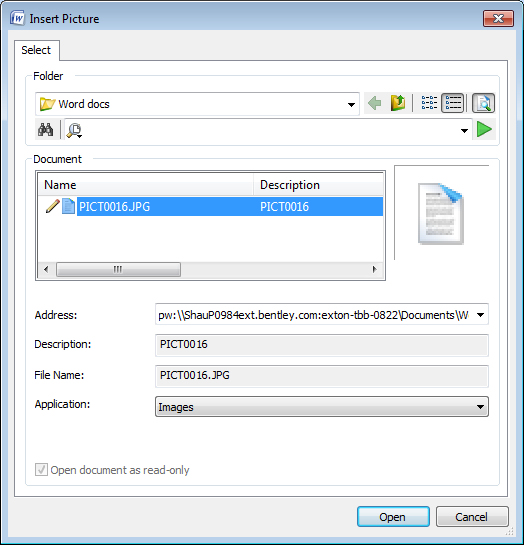To Insert an Image Document into the Open Office Document
- Check out and open a Word document from ProjectWise Explorer.
- Place your cursor at the location in the Word document you want the picture to appear.
-
Select .
The Insert Picture dialog opens.
-
Select the image document to insert and click Open.
The picture contained in the image document appears in the Word document at the selected location.